|
|
|
Setting Planer Knives
This is a generic article that briefly explains a process for setting the cutters in a planer. The method presented below really boils down to thorough cleaning and setting using two dial indicators. The process doesn't take too long but it shouldn't be rushed, I've found this method leads to less frustration and higher accuracy. |
|
This is a picture of the knives
(dull) installed in my planer. There are three of them 13" long held in place
with three wedges each. This view shows the dust hood removed and the orange
deflector retracted out of the way. When you need to change knives the head and many of the parts associated with the knives can be pretty dirty. The amount depends on the type of wood run through them as well as how much. I usually let my knives go a little too long between sharpening. I'm always taken back by how "well" a dull knife seems to cut, at least until I experience the "new" knife sharpness again. |
The procedure used to remove the knives varies according to the particular machine. In this case I've removed ALL the knives, wedges, and spacers. The spacers are the two small rectangles, these are peculiar to planer / moulder type machines. The wedges are designed such that the centrifugal forces on a spinning cutterhead will wedge the knife tight even if the wedge were not as tight as it should be, this is a safety related aspect of the design. In my case, this means even after I loosen the wedge screws, I have to tap the wedge to loosen it from the head. Note that if you look closely you'll see quite a bit of gunk built up on all the loose parts. |
 |
It is VERY important to thoroughly clean all the parts that make up the head assembly, if the parts aren't thoroughly clean, you won't be able to set them as precisely. I clean everything including the area in the head where the knives go. |
 |
This picture illustrates something commonly known as "the screw trick". If you take a close look at the ends of most screws and bolts you'll note that the ends are rarely perfectly formed, most in fact have a cup or scythe feature on the end. When the ends of these screws contact other parts they can sometimes influence the parts in undesirable ways, this is especially true when those parts or assemblies are being measured or adjusted in increments of a thousandth of an inch. |
What you see here is one of the setscrews from the wedge and another unmodified screw to the right of it. The end of the wedge screw has been sanded flat with a belt sander and then buffed with a flapwheel, the center of its former "cup" remains. The "screw trick" works in more situations than seen here. Note: |
|
Once all the parts have been cleaned, inspected, and the knives have been resharpened, they can be installed. I install one knife at a time using the following process: 1. Put a very light coat of oil on all the parts including the area of the head. This is to ensure the mating pieces SLIDE against one another during the adjustment process. I also put a dab of white lithium grease on any bearing parts such as the ends of the wedge set screws. You won't have to worry about oil contamination if you use a light coat, any excess is going to be slung out immediately; you may get some on the planer bed unless you cover it. 2. I get the height of the knife "close" on both ends but below the "target"; "close" is 0.005" to 0.010". The wedges are somewhat tight but not too tight such that they will not allow for any movement, they are tight enough to guarantee that ONLY the knife is moving though. |
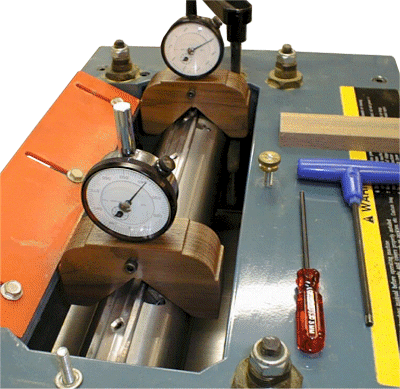 |
3. Once the knives are "close", I alternately adjust each raising screw to raise the knife a thou or two until I reach the "target" on each indicator. 4. Once the target is reached, I alternately tighten the wedge screws. The wedges are already tight at this point, this further tightening is about a half-turn of the screw. If I have done a careful job throughout the process, the knives will not change their position from the target (this is a common problem when setting knives). Note that above I am using TWO dial indicators set in shop-made Vee-bases. The indicators have flat tips installed to more easily determine "top-dead-center". Although you can set planer knives with only one indicator, two is nice because you can immediately see the movement you are inducing at the opposite end (and there will be some) when you are adjusting the knife. Important Considerations:
|